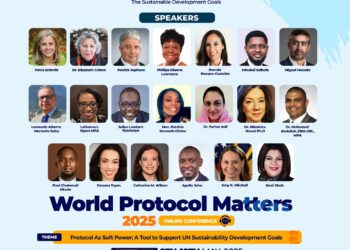Working from home is an unprecedented situation and challenge for many people around the world. Online conferences, job interviews, live media check-ins, remote interpreting, digital education, official meetings – in these situations special attention must be paid to the details: what is seen and heard „on the other side”. Here are the most important rules on what to do and what to avoid when communicating online.
Working from home is an unprecedented situation and challenge for many people around the world. Online conferences, job interviews, live media check-ins, remote interpreting, digital education, official meetings – in these situations special attention must be paid to the details: what is seen and heard „on the other side”. Here are the most important rules on what to do and what to avoid when communicating online.
Rules to Break & Rules to Make
- Look around you! Check the viewing angle of the camera: what is visible around you: ensure clean and tidy visuals with objects suiting the subject. Certain programmes, cameras and service providers provide alternative backgrounds..
- Be visible! Pay attention to the light conditions – a very important factor for nonverbal communication, too. In countless cases people join on the go or from a car, which is purely unprofessional.
- Ensure appropriate surroundings! If you are not alone at home, make sure that no one disturbs during your online session – if an unforeseen, unintended, common but disturbing factor is expected during the previously scheduled online conference, it is recommended to inform the participants at the time of registration, thus, there will be no unpleasant moments awaited.
- Dress appropriately for the occasion! Put on full attire, you never know when you have to stand up in front of the camera…
- Find a comfy chair! Especially if you expect a long meeting or conference… do not choose a swivel armchair because you might start moving around without noticing it- doesn’t look professional plus it might result in squeaky sounds…
- Stand straight, look calm and natural! If you need to stand (e.g. when giving a speech), it is recommended to be seen to the waistline to show nonverbal communication
- Choose the optimal distance from the camera! Neither sitting too close to the camera, nor too far is ideal – and also check the position of the camera to achieve an ideal facial visual.
- Prepare tools and refreshments! Have your pen and a notebook with you, a glass of water on the table – which you would prepare for an offline meeting.
- Pay attention to usernames and pictures! When you log in make sure you use your full name and not nicknames with a decent photo – otherwise you will look unprofessional.
- Do a technical rehearsal! We highly recommend asking someone to check the technical details… even recording a video might be very useful especially if you are not an experienced online communicator.
Due to the pandemic society has been facing new challenges and the professional world has had to adapt. The new normal now means online job interviews, online classes in education, and even online bilateral or multilateral meetings in the state sector.
 What will be the future of the home office?
What will be the future of the home office?
Many admit they would prefer to work from home even after the pandemic is over, but at this moment this new type of home office is only temporary – even though several large corporations gave up their offices. Quite possibly telecommuting will become more popular in post-pandemic jobs where this can be addressed. This “new normal” can be maintained over a longer period of time. Perhaps more and more organisations are re-evaluating the benefits of teleworking, so the epidemic situation may ultimately be useful in practice. There are already signs of this in the big world, as Twitter has already announced that they will be able to keep working from home with the same productivity.
A new wave trend in diplomacy – The „Zoomplomacy”
 The term “zoomplomacy” is used to refer to diplomatic meetings implemented on the Zoom platform. The elements of politeness expected in official and business life do not change, only in absence of physical presence do we have less opportunities to use certain methods. The rules of greeting and addressing have not changed; and as during any phone call, the initiator or convener of the bilateral negotiation welcomes the partner first. Unlike a traditional conference table, parties check-in either sitting behind their own desks or at the end of a rectangular table in the middle of a meeting room in a ministerial building.
The term “zoomplomacy” is used to refer to diplomatic meetings implemented on the Zoom platform. The elements of politeness expected in official and business life do not change, only in absence of physical presence do we have less opportunities to use certain methods. The rules of greeting and addressing have not changed; and as during any phone call, the initiator or convener of the bilateral negotiation welcomes the partner first. Unlike a traditional conference table, parties check-in either sitting behind their own desks or at the end of a rectangular table in the middle of a meeting room in a ministerial building.
In this case, care must be taken to see what image of us appears on the other party’s monitor. It is also important to look at the angle from which we look, and then adjust the table flags to suit it. The Head of Delegation is in the most dominant position from the front and his/her deputies are surrounded by him/her.